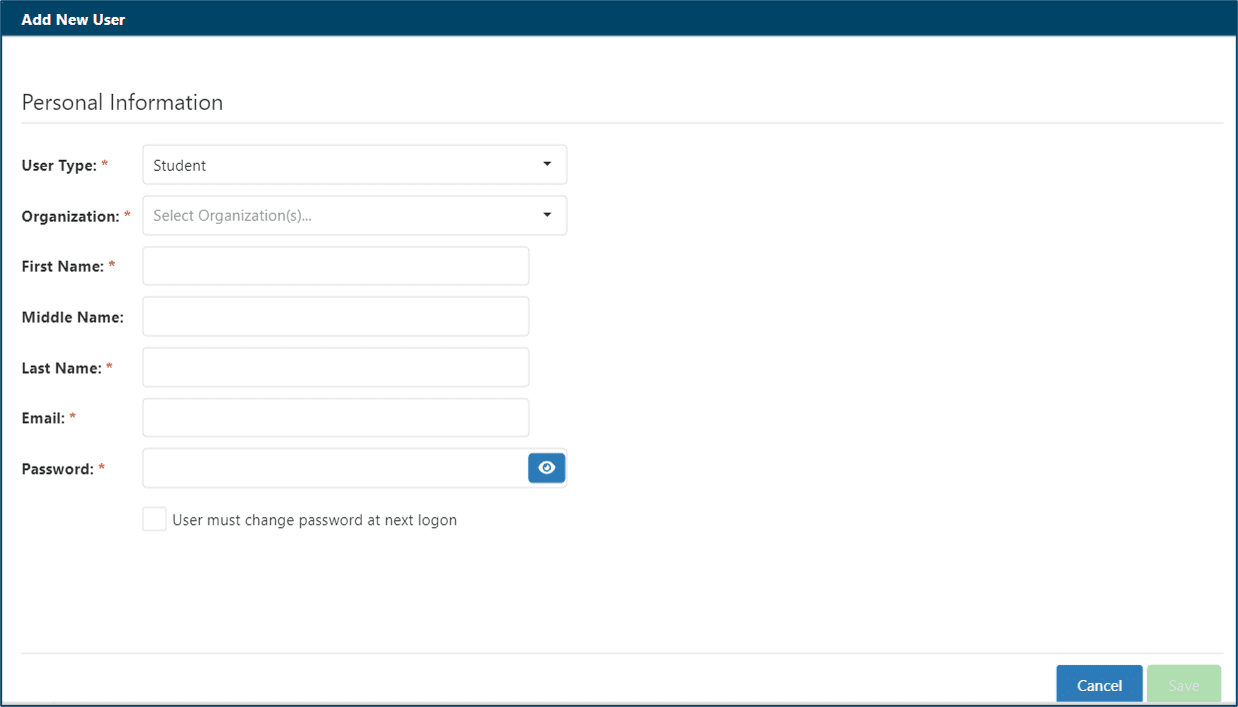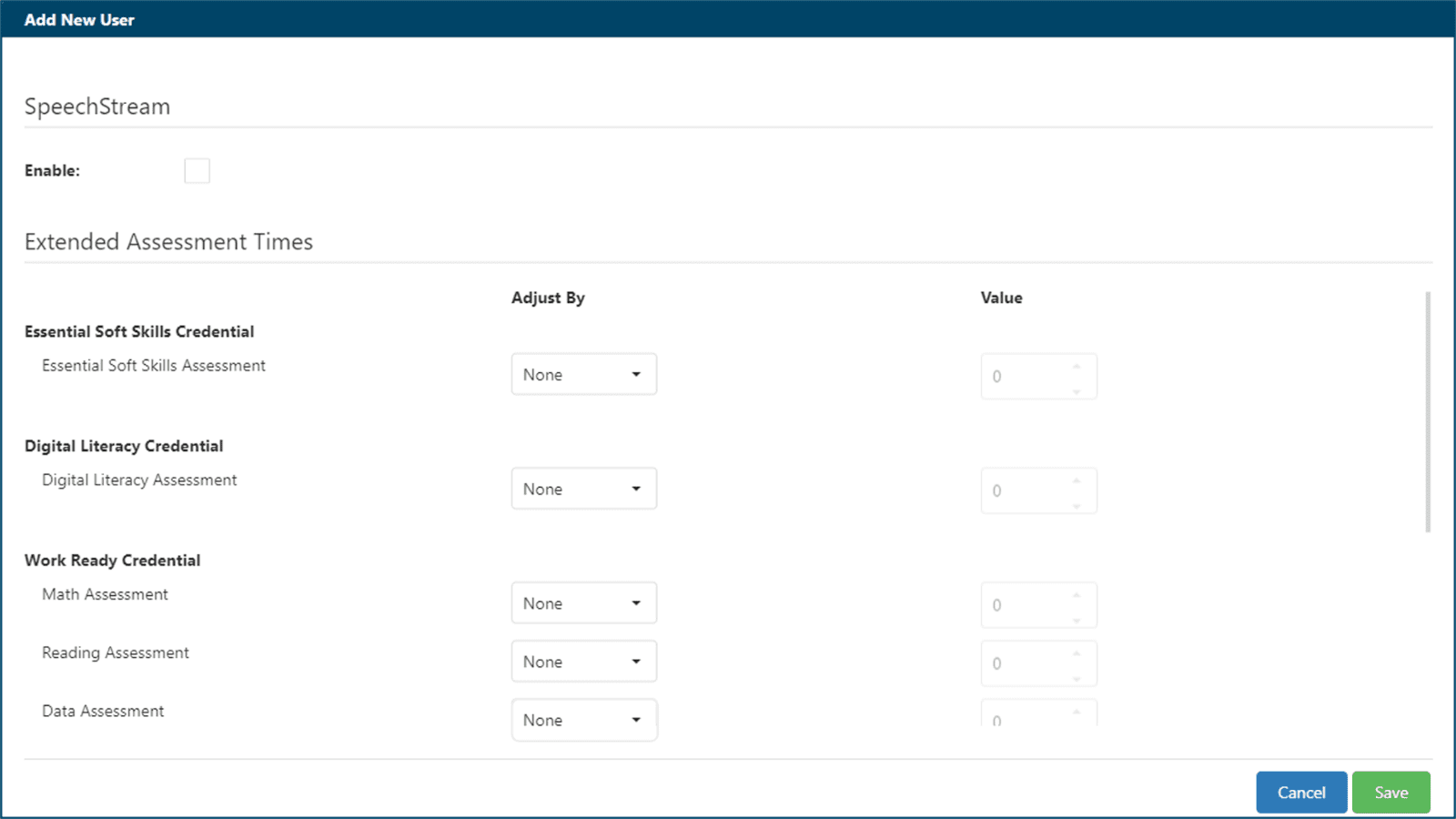WIN Career Readiness System: Create a New User
Choose User Administration under the Admin tab to open the User Administration menu and click the plus icon at the top right of the screen.
From the drop-down box select a user type. Choices are based upon your permission levels. You must select the user type and organization and fill in the user's first name, last name, email address, password, and unique identifier. When this required information is filled in, additional fields will appear for optional information. When you are finished entering the user's information, click the Save button.
Note: Add new users that are below your own permission level. For example, top administrators can enroll everyone, including location administrators, facilitators and learners. Location administrators can enroll facilitators and learners. Facilitators can enroll learners. Learners cannot enroll or self-enroll in the portal.